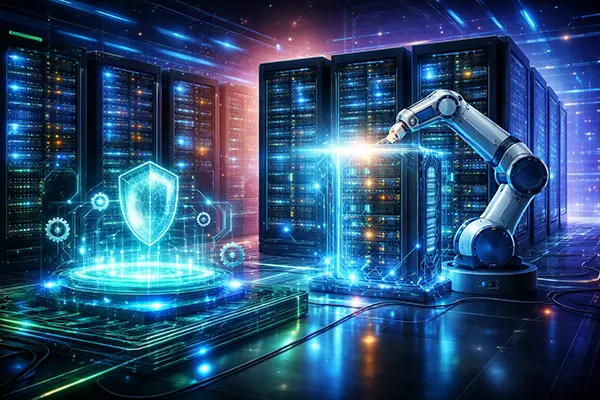Total Commander – The Best File Manager for PC
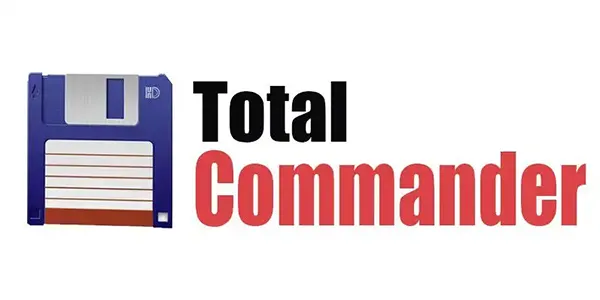
Total Commander is one of the most advanced and reliable file managers available for Windows. Unlike the standard Windows Explorer, it provides users with a dual-panel interface, powerful search capabilities, extensive customisation options, and support for various plugins. This makes it an essential tool for professionals who work with large amounts of files daily and for regular users who want more control over their file management processes. Thanks to its user-friendly interface and extensive feature set, Total Commander remains one of the most preferred solutions for managing files efficiently.
Main Features of Total Commander
Total Commander is not just a basic file manager – it is a comprehensive tool designed to optimise and streamline file operations. With built-in support for compression formats, FTP connections, batch renaming, and directory synchronisation, it offers significantly more than traditional file explorers. These features provide an all-in-one solution for managing files efficiently, eliminating the need for additional software.
One of the most significant advantages of Total Commander is its extensive compatibility with different file formats. Users can open, edit, and manipulate files without installing separate applications. Furthermore, the software is constantly updated to support new formats, ensuring a seamless experience for users who work with various file types.
Another key benefit is the ease of use. Despite its extensive functionality, Total Commander is designed to be intuitive. Even users who are new to advanced file management can quickly get accustomed to its interface and features. Hotkeys, toolbar customisation, and drag-and-drop support enhance its usability, making file operations quicker and more efficient.
Dual-Panel Interface
The dual-panel interface is one of the defining features of Total Commander. Unlike traditional single-panel file managers, this layout allows users to view two directories simultaneously, making it easier to move and copy files. This structure is particularly useful for organising large collections of files, as it reduces the number of steps needed for common file operations.
In addition to enhancing productivity, the dual-panel view also makes comparisons between different directories much easier. Users can visually inspect differences between files, helping them manage backups and synchronise folders efficiently. This feature is invaluable for users dealing with frequent file transfers, such as software developers, photographers, and system administrators.
Another advantage of this interface is the support for split-screen multitasking. Users can open multiple tabs within each panel, enabling them to switch between different directories seamlessly. This makes Total Commander an excellent choice for handling complex file management tasks.
Additional Features and Plugins
One of the reasons Total Commander remains relevant is its vast ecosystem of plugins. These plugins enhance its functionality, adding support for additional file formats, security features, and integration with third-party tools. This extensibility ensures that the software remains adaptable to different users’ needs, whether they require advanced file compression, secure file transfers, or automation tools.
In addition to its plugin support, Total Commander includes a powerful built-in search function. Unlike the standard Windows search, which can be slow and unreliable, Total Commander provides advanced filtering options, allowing users to search for files based on content, date modified, and other parameters. This is especially useful for professionals who frequently deal with large directories and need to locate specific files quickly.
Moreover, Total Commander supports automation through scripting. Users can create custom commands and scripts to perform repetitive tasks, significantly improving efficiency. This feature is particularly beneficial for IT administrators and developers who need to manage file operations at scale.
Archiving and File Format Support
Total Commander provides built-in support for multiple archive formats, including ZIP, RAR, 7z, and TAR. This eliminates the need for third-party archiving tools, allowing users to create, extract, and modify compressed files directly within the application. Whether users need to compress large files to save space or extract archived content, Total Commander offers a seamless experience.
Another significant benefit is its ability to manage ISO files. Many users require access to disk image files without mounting them using separate software. Total Commander enables direct browsing and extraction of ISO contents, making it an excellent tool for handling software distributions and backups.
For users concerned about data security, Total Commander includes encryption options for protecting sensitive files. Users can password-protect their archives, ensuring that confidential information remains secure. This is particularly useful for businesses and professionals handling private data.
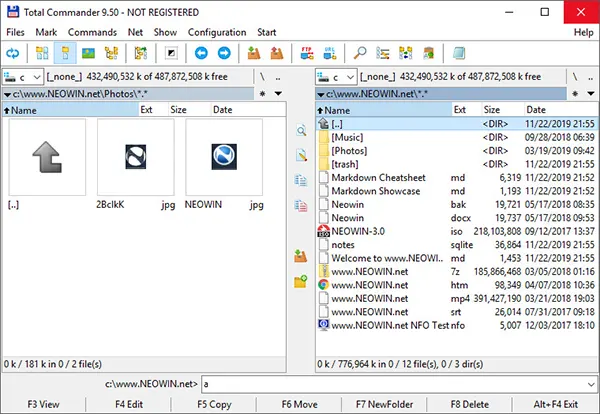
Advantages of Using Total Commander
Total Commander’s efficiency and flexibility make it a superior choice compared to built-in file explorers. It is designed for power users, but its user-friendly interface ensures that even casual users can take advantage of its features. Whether it’s file organisation, advanced search capabilities, or remote server management, Total Commander provides a solution for every scenario.
Another major advantage is its cross-platform compatibility through Wine on Linux and Mac. While primarily developed for Windows, users can run Total Commander on other operating systems with minor configurations, making it a versatile tool for those who switch between different platforms.
Additionally, Total Commander offers extensive customisation options. Users can modify the layout, assign custom keyboard shortcuts, and change the colour scheme to suit their preferences. This level of customisation enhances productivity, making file management more efficient and personalised.
Flexible Customisation
One of the biggest advantages of Total Commander is its high level of customisation. Users can configure nearly every aspect of the application, from button layouts to keyboard shortcuts, ensuring that it fits their workflow perfectly. This makes the software adaptable to various professional needs, whether for document management, software development, or media organisation.
Additionally, Total Commander supports a wide range of themes and skins, allowing users to change the appearance of the interface. Whether users prefer a minimalist look or a feature-rich display, they can modify the UI to match their personal preferences.
For those who rely on efficiency, Total Commander’s automation capabilities allow the creation of custom scripts to speed up repetitive tasks. By configuring macros and batch commands, users can significantly reduce manual file operations, saving valuable time.