ShareX PC Program Guide

ShareX is a free, open-source program designed for capturing and recording screens. Initially released in 2007, this tool quickly gained popularity among users for its flexibility, comprehensive set of features, and ease of use. The software was developed by Jaex and has consistently evolved with contributions from the community. It is compatible with Windows operating systems, offering users the ability to create high-quality screenshots and videos with little to no effort. Additionally, ShareX has a low footprint on system resources, making it an ideal choice for both professional and casual users.
What sets ShareX apart from other screen capture tools is its expansive list of features, including support for a wide range of file formats and advanced editing tools. Whether you’re creating a tutorial, capturing important information, or recording gaming sessions, ShareX has a feature for everyone. Its release back in 2007 marked the beginning of an era where users could enjoy free and highly customizable screen capture software.
What Functions ShareX Performs
ShareX serves a variety of purposes, primarily revolving around screen capture and screen recording. One of its most popular features is its ability to take high-resolution screenshots. Users can capture entire screens, specific windows, or even select regions. Once the screenshots are captured, they can be edited directly within the program using the built-in image editor. This editor allows for the addition of text, shapes, arrows, and other annotations to enhance the captured images.
In addition to screen capture, ShareX is highly regarded for its screen recording capabilities. It supports both full-motion video recording and GIF creation, giving users flexibility in how they share visual content. The program also supports a wide range of video and image formats, ensuring compatibility with various platforms. Another standout feature is the automated task scheduler, which enables users to set up timed screenshots or recordings, further increasing the program’s versatility.
Where ShareX is Used
ShareX has become a staple tool in various industries, from software development to content creation. Programmers frequently use the software to capture bugs or share snippets of their work with colleagues. It is also a common tool for technical writers and trainers who need to create detailed visual guides or tutorials. With its robust set of editing tools, ShareX makes it easy for these professionals to create polished, professional materials.
Another popular use for ShareX is within the gaming community. Gamers use it to capture their best moments, record gameplay, and share content with their followers on platforms like YouTube and Twitch. The software’s ability to record high-quality video with minimal impact on system performance makes it a preferred tool among streamers and content creators alike.
For educators, ShareX provides an excellent solution for creating instructional materials. Teachers and lecturers can easily record tutorials, screen sessions, or online lectures. The program’s lightweight nature means that even those with less powerful computers can utilize it effectively in their teaching workflows.
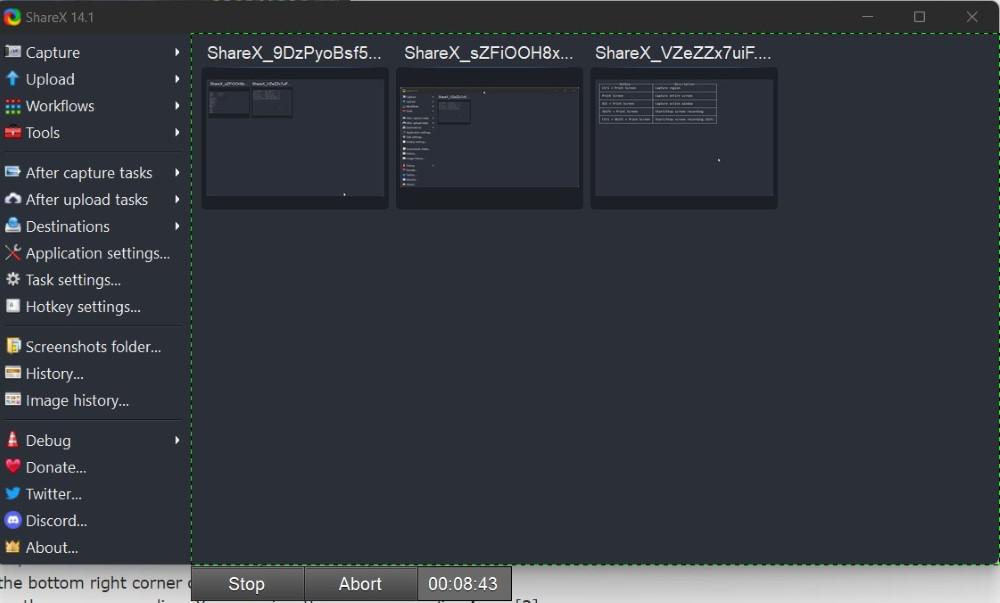
How Users Rate the Program
User feedback on ShareX is overwhelmingly positive. Many users praise the program for its extensive customization options, which allow them to tailor it to their specific needs. The tool’s integration with cloud storage platforms like Google Drive, Dropbox, and Imgur is a significant plus for users who need to quickly share their work online. Additionally, its price—completely free—makes it accessible to a broad audience.
One of the program’s highlights, as mentioned by users, is its easy-to-use interface. Despite having a vast array of features, ShareX manages to keep the interface intuitive and user-friendly, making it approachable even for those who aren’t technically inclined. However, some users have noted that the vast number of features can be overwhelming for beginners. The program’s active community support helps mitigate this issue, as there are numerous guides and tutorials available online.
ShareX’s frequent updates are another aspect that users appreciate. The developers behind the software are known for continually improving and adding new features based on community feedback. This consistent attention to detail ensures that the software remains relevant and up-to-date in an ever-changing digital landscape.
Overall, ShareX scores high marks in both functionality and reliability, making it a top choice for screen capture and recording tasks.
Future Development
ShareX has a promising future, with ongoing development driven by both the developers and the user community. Plans for future updates include expanding the program’s compatibility with additional cloud storage solutions and improving its video editing capabilities. Given the growing demand for high-quality content creation tools, ShareX’s developers are also looking to enhance the program’s performance, particularly in areas related to video compression and rendering.
As ShareX continues to evolve, its open-source nature ensures that it remains flexible and adaptable to new technologies and user needs. With active contributions from its global community, users can expect regular updates that will further improve functionality and usability.
Looking ahead, one of the potential areas for expansion could be the integration of artificial intelligence (AI) tools. These could help automate certain tasks, such as image cropping or enhancing video quality, making the software even more powerful for both casual users and professionals.



