Data Recovery from Mobile Devices without Root Access: Possibilities and Limitations
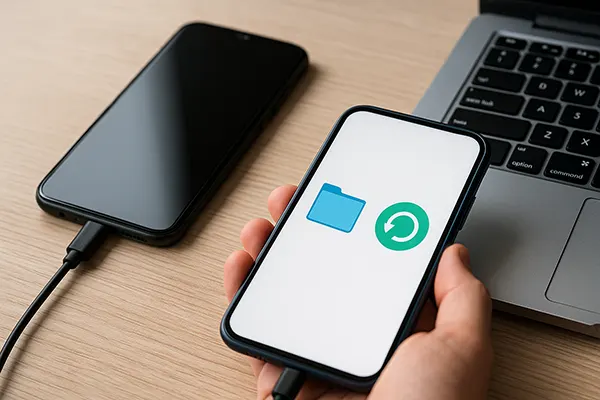
Recovering data from mobile devices without root access can be a challenging task, but it is not impossible. Many users wish to restore their lost data without granting root permissions to their smartphones, as rooting may void warranties or pose security risks. In this article, we will explore the tools and techniques available for data recovery without root access, along with their capabilities and restrictions.
Challenges of Data Recovery without Root Access
One of the primary challenges of data recovery from mobile devices without root access lies in the restricted permissions that non-rooted devices offer. Rooting grants access to the entire file system, enabling more comprehensive data retrieval. Without root, the process becomes significantly limited, as most recovery applications cannot access system directories where deleted files are stored.
Moreover, the absence of root access hinders the ability to perform deep scans of internal storage. This means that data stored in cache or system partitions remains inaccessible. As a result, recovery tools are primarily limited to restoring files from user-accessible directories, such as photos, videos, and documents.
Despite these obstacles, several apps claim to perform data recovery without requiring root. However, the effectiveness of such tools often varies. Some may recover recently deleted files but fail to retrieve data lost after a factory reset or from protected system folders.
Available Tools for Data Recovery without Root Access
Several applications are available that claim to perform data recovery without root access. Two popular choices are Dr.Fone and Tenorshare UltData. These tools offer user-friendly interfaces and support various file types, including photos, videos, contacts, and messages.
Dr.Fone, developed by Wondershare, allows users to recover data from Android and iOS devices. It is particularly useful for retrieving deleted images, videos, and contacts. Tenorshare UltData offers similar functionalities and supports recovery from both internal storage and SD cards.
While these tools are accessible and easy to use, they have limitations. Most notably, the recovery success rate depends on the specific Android version and the extent of data deletion. Additionally, both tools work more efficiently on devices with some form of root-like permission, such as unlocked bootloaders.
Effectiveness of Data Recovery Apps without Root
The effectiveness of data recovery apps without root access is often debated. Factors that influence the success rate include how recently the data was deleted, whether the storage location was overwritten, and the device model itself. As a rule, the sooner the recovery attempt is made, the higher the chances of success.
While some apps claim to recover data without root, they typically operate by scanning accessible parts of the file system. Unfortunately, data stored in system partitions or encrypted storage remains out of reach. This means that recovery rates are significantly lower compared to rooted devices.
Moreover, some apps that advertise root-free recovery may require root access for advanced features, creating confusion for users. Therefore, it is essential to understand the app’s specifications before attempting to retrieve lost data.
Best Practices for Successful Data Recovery
To increase the likelihood of successful data recovery, it is recommended to stop using the device immediately after data loss. Continuing to use the phone may result in overwriting the deleted files, rendering them unrecoverable.
Another effective strategy is to perform regular backups using cloud services or external storage. Google Drive, for instance, automatically backs up photos and contacts, making them easily retrievable without the need for root access.
It is also advisable to avoid installing new apps after data loss, as this can also overwrite the lost files. Utilizing recovery software as soon as possible can significantly improve outcomes, especially when no root access is available.

Future Prospects: Enhancing Root-Free Data Recovery
Advancements in mobile data recovery are continuously being made, with developers striving to bypass root limitations. Upcoming software solutions may focus on leveraging enhanced file access through system APIs, rather than relying on root privileges.
Innovations in mobile security and data handling might also improve the recovery success rate. As manufacturers prioritize data protection, new methods will be needed to recover lost files without violating system integrity or user privacy.
Meanwhile, users should stay informed about updates to recovery software and remain cautious about tools promising unrealistic results. Reliable apps backed by reputable developers are more likely to offer genuine recovery solutions.
Conclusion: Weighing the Benefits and Drawbacks
Data recovery without root access is possible but comes with limitations. While certain apps offer basic recovery capabilities, their effectiveness can vary greatly based on the device and circumstances of data loss. Users should carefully evaluate recovery tools and consider the potential risks before opting for non-root methods.
Ultimately, the best approach remains preventive: creating regular backups and minimizing data loss risks through responsible device usage. In cases where recovery is necessary, timely action is crucial to maximize the chances of successful data retrieval.



