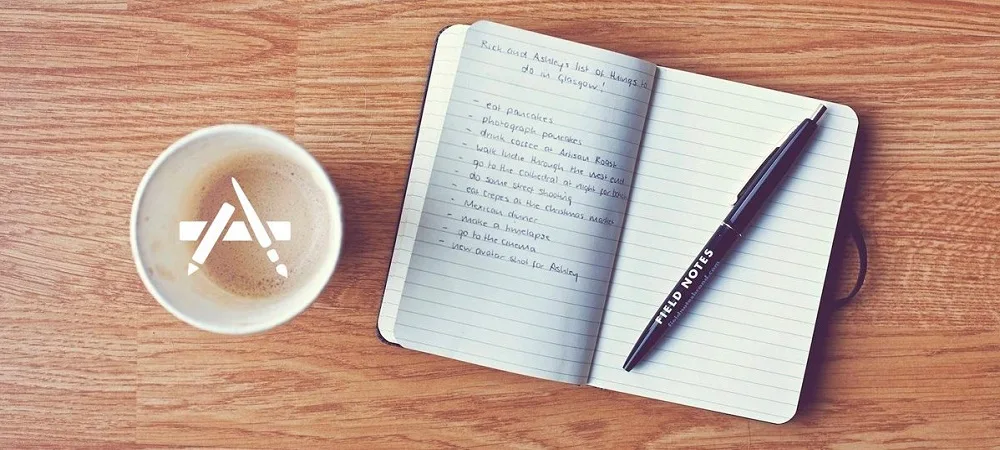OpenOffice overview
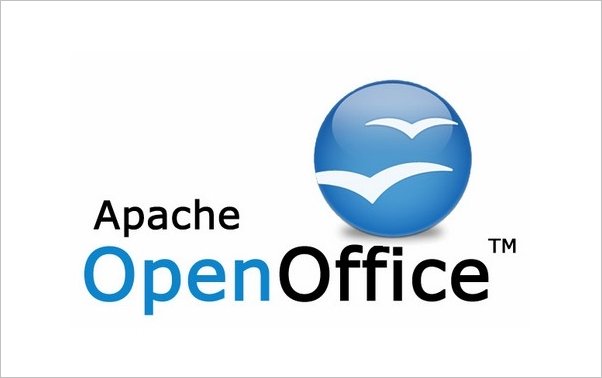
OpenOffice is a “veteran” program from Apache. It was first mentioned back in the 1990s, and the first release of a fully fledged package dates back to 2002. Since then it has undergone many changes and even split into OpenOffice and LibreOffice.
The main reason that users love and appreciate OpenOffice is that it is a good and, most importantly, a free office suite developed for open source operating systems such as Linux.
As a non-commercial segment, OpenOffice is also widely used by various public and private companies as well as public organisations. In fact, this software product with very good office functionality is almost as good as its commercial counterparts, but its use does not lead to costs, and also to the problems that are fraught with using pirated versions of paid software for stingy users.
For word processing, OpenOffice has OpenOffice Writer. In this program you can type and format text and work with simple tables. Files are saved with the basic extension ODT. However, the program can work with almost all popular extensions of text files. It is true that opening a non-native file format may cause problems with the document’s formatting, but in most cases these problems are not critical.
A very useful option in OpenOffice Writer is the built-in PDF to text or spreadsheet converter. The package’s closest commercial competitor, Microsoft Office, cannot boast of such an option. When it is necessary to convert a file to PDF the user must make use of additional software.

Some OpenOffice users have complained that the toolbar is not user-friendly, but that is a matter of taste.
For creating and editing presentations, OpenOffice has the Impress program. If you compare it with Microsoft PowerPoint, especially the more advanced versions, the comparison would not be in favor of the free software. Alas, the functionality of this component of the package – at most at the level of PowerPoint 2007.
To work with graphics the package has a component such as Draw. Alas, in this case too, the comparison is not in favor of free software. Paint, especially – recent versions, is much more functional.
As for working with formulas, OpenOffice has a serious advantage over its commercial rival: Math program enables making calculations on a level sufficient for scientists, mathematicians and engineers of different profiles. MS Office does not have such a good mathematical formula editor.
The Microsoft Excel counterpart Calc, used for creating and editing tabular content, is also very good. The program works with virtually all spreadsheet formats, but only the “native” format – ODS – opens fully correctly, the others – with one or another problem. It is also possible to convert files to PDF. The same story – and with alternative MS Access – Open Office Base. “Native” format – ODB, and to work with the others sometimes it is uneasy.
In spite of some peculiarities, however, OpenOffice is a very good free office suite that can be a worthy alternative to the commercial packages in many cases.