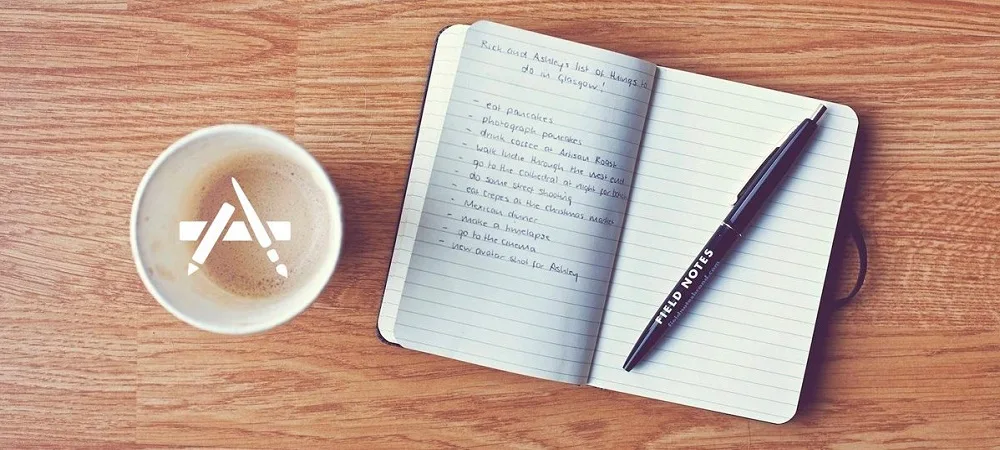Macrium Reflect: A Comprehensive Overview of a Reliable Backup Solution

Macrium Reflect has established itself as a robust and reliable backup solution for both personal and professional use. This comprehensive overview delves into the origins of Macrium Reflect, its applications, various versions, and a concluding analysis of its overall effectiveness and utility.
Origins and Development of Macrium Reflect
Macrium Reflect was created by Paramount Software UK Limited in 2006. It was developed as a response to the growing need for reliable and efficient backup solutions for Windows operating systems. Over the years, Macrium Reflect has evolved, incorporating advanced features to meet the changing needs of users and to cope with the evolving complexities of data management and security.
The software was designed with both simplicity and power in mind, making it accessible to novice users while offering advanced options for IT professionals. Its development has been guided by user feedback and industry trends, ensuring it remains a cutting-edge tool in the backup and disk imaging software market.
Applications and Use-Cases of Macrium Reflect
Macrium Reflect is widely used for creating accurate and reliable images of hard disk or partitions on a hard disk. It is primarily used for backing up personal and business data, ensuring data integrity and quick recovery in the event of system failures, data loss, or corruption.
The software is utilized in various settings, from individual home users to large-scale enterprise environments. It offers a solution for comprehensive data protection with features like differential and incremental backups, disk cloning, and encryption. Macrium Reflect is also commonly used for system migration or upgrades, enabling users to transfer data easily across different hardware.
Versions of Macrium Reflect
Macrium Reflect comes in various versions tailored to different user needs. The Free Edition, targeted at home users, offers essential backup capabilities. The Home Edition, with additional features like incremental backups and ransomware protection, is designed for more advanced home use.
For businesses, Macrium Reflect provides the Workstation, Server, and Server Plus editions. These versions offer more robust features like support for server operating systems, SQL databases, and Exchange email backups. They also provide enhanced support and recovery options suitable for business environments.
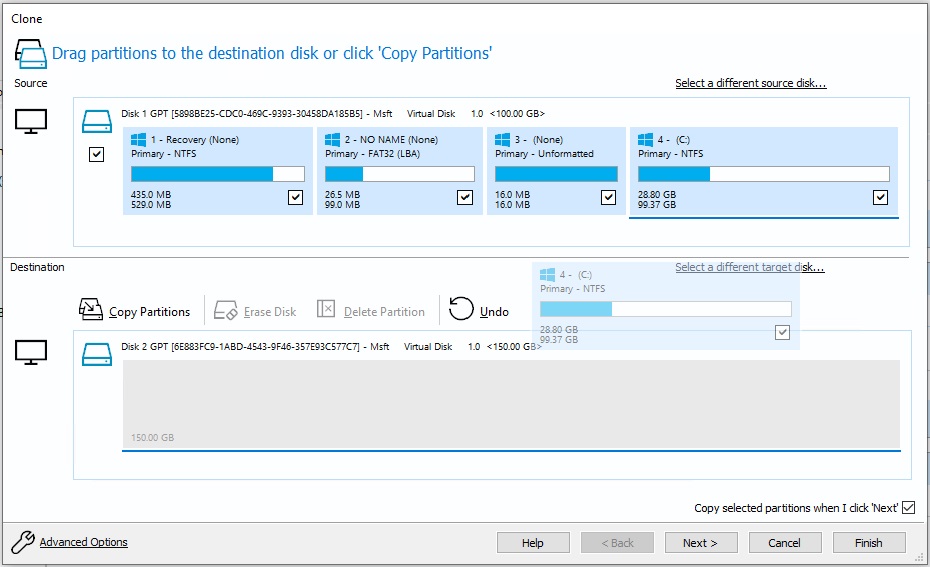
Technical Features and Compatibility
Macrium Reflect is known for its user-friendly interface and efficient operation. The software supports both MBR and GPT disk types and is compatible with SSD drives and the latest Windows versions. Its Rapid Delta Restore (RDR) technology and Rapid Delta Cloning improve backup and cloning speeds.
One of the key strengths of Macrium Reflect is its reliability in data recovery, ensuring that backups can be restored accurately and quickly. The software also supports bootable media creation, allowing users to restore systems even in cases of complete boot failures.
Conclusion: Assessing Macrium Reflect
In conclusion, Macrium Reflect stands out as a comprehensive and reliable backup solution. Its range of versions caters to various user groups, from casual home users to large enterprises. The software combines ease of use with a robust set of features, making it a competitive choice in the backup software market.
Whether for routine data backups, system migrations, or emergency recovery, Macrium Reflect provides a dependable solution, making it a valuable tool for safeguarding data against loss and corruption.