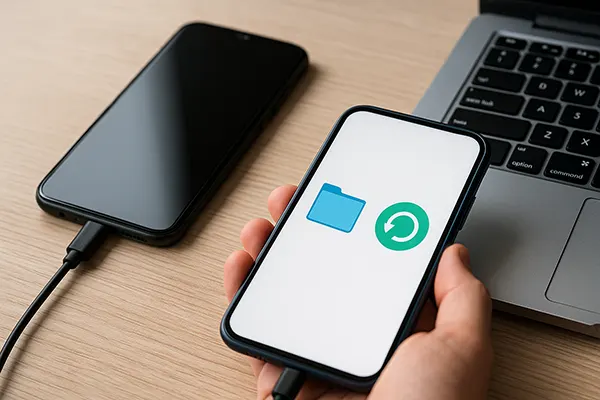The best file managers for Android

All Android devices without exception have a file manager that allows you to work with content: move, copy, catalogue, rename, delete files.
However, the good thing about the Android operating system is that there are many file managers with different functionalities available for the platform. Therefore, almost every user can find the right program to suit their needs and capabilities. Another undoubtedly positive point: many file managers are represented in the free segment of the software.
We give you a brief survey of some of the most popular such programs with a Russian interface.
ES File Explorer
ES File Explorer is the number 1 Android file manager by the number of users who prefer it.
The application offers all the features you would expect from such a software. In particular, you can do all the file manipulations, including remote file manipulation via FTP, WebDAV and bluetooth. The application also analyzes and cleans internal and external memory.
Amaze File Manager
The number of users who prefer Amaze File Manager to ES File Explorer may be lower than the number of adherents, but not by much. Amaze File Manager also has some nice features. It also has the ability to customize the appearance of the interface to your liking.
The lack of ability to handle archived files does not make this manager abnormal.

ASTRO
ASTRO is a free open-source application with no advertising “as a burden” and a very good functionality.
In particular, in addition to standard for this kind of applications actions with files, it is possible to play media content. ASTRO differentiates itself from other applications by the option to back up your data to an external storage device or to the cloud.
Android Total Commander
Yes, it’s the mobile-adapted file manager that Windows PC users often choose as a much more functional alternative to the built-in File Explorer.
Mobile device users get the usual Total Commander feature set, including the much-loved dual-pane functionality.
File Manager
Yes, the developers of this application are not particularly concerned with the originality of its name. But users don’t think it’s a disadvantage. The lack of originality of the name is nothing if a well-thought-out and very user-friendly interface is placed on the other end of the scale.
In addition to the standard set of options, the file manager is excellent with cloud storages and works wonderfully with archived content. Also, this manager has a good functional for working with media content: image viewer and audio player. A built-in text editor is also a very useful option.