AIDA64: Unraveling the Ultimate System Diagnostic Tool – A Comprehensive Review

As computer enthusiasts and professionals scout for reliable diagnostic tools, AIDA64 consistently remains at the forefront. Heralded as an all-encompassing system information, diagnostics, and benchmarking solution, AIDA64 has been a staple in the toolkit of many. But what truly sets it apart? Let’s dive deep into its features, performance, and value proposition in this review.
Background and Evolution
Originating from the ashes of Everest, AIDA64 has come a long way since its inception. Developed by FinalWire, its legacy stems from a commitment to detailed system information reporting. Over the years, this tool has expanded its capabilities, catering to an array of users from casual PC enthusiasts to professionals in IT and business sectors.
Adapting to the rapidly changing tech landscape, AIDA64 hasn’t rested on its laurels. Instead, it continuously updates its database, ensuring compatibility with the latest hardware components and technologies.
What has remained consistent, however, is its user-friendly interface. Even with a plethora of features on offer, navigating through AIDA64 remains intuitive, a testament to its user-centric design philosophy.
Core Features Explored
At its heart, AIDA64 is a diagnostic powerhouse. The tool provides detailed information on every conceivable component of a system. From motherboard specifications to GPU details, AIDA64’s reports are exhaustive.
But it’s not just about static system information. AIDA64 also shines in real-time monitoring, providing users with accurate temperature, voltage, and fan speed readings. For those seeking insights into system stability, the built-in stress testing tools are a boon.
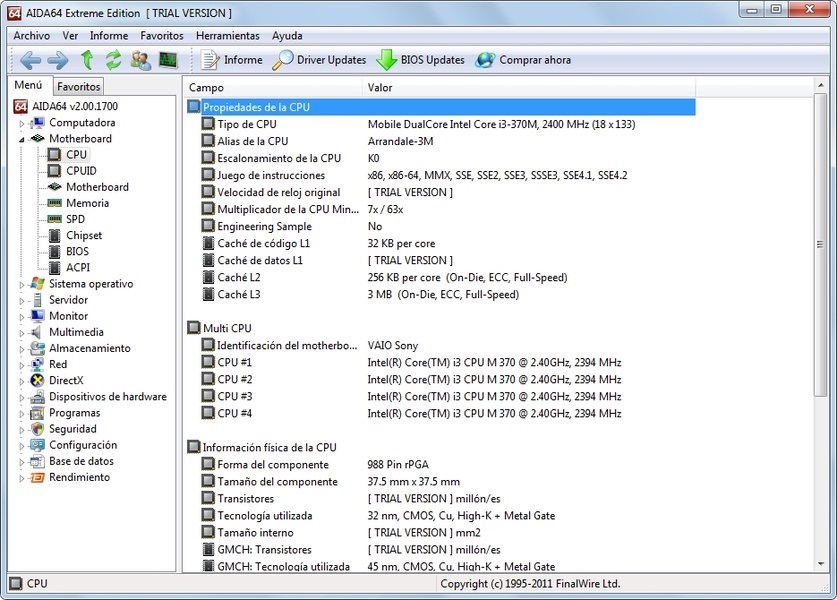
Performance and Reliability
Accuracy is paramount when it comes to diagnostic tools, and AIDA64 excels in this domain. Independent tests have frequently validated its readings, cementing its place as a reliable tool in the tech community.
1. Minimal System Footprint
Despite its exhaustive feature set, AIDA64 operates without hogging system resources, ensuring that even during intensive tests, system performance remains largely unaffected.
2. Frequent Updates
The team behind AIDA64 is relentless in their pursuit of perfection. Frequent software updates ensure compatibility with new hardware and introduce enhancements based on user feedback.
3. Detailed Reporting
For those who love delving deep, AIDA64’s reports can be exported in various formats, facilitating easy sharing and analysis. These reports can be invaluable for IT professionals troubleshooting system issues.
4. Customizable Interface
The flexibility of AIDA64’s interface allows users to choose what they want to see, making it adaptable to individual preferences and needs.
5. Extensive Compatibility
Be it Windows, Android, or even iOS, AIDA64 boasts extensive compatibility, making it a versatile tool for varied ecosystems.
Value Proposition and Pricing
AIDA64 offers multiple editions tailored to different user needs. Whether you’re an individual seeking insights into your personal PC or an enterprise in need of large-scale deployment, there’s an AIDA64 edition for you. The pricing, given its robust capabilities, offers substantial value.
Furthermore, with top-notch customer support and a vibrant online community, users are never left in the lurch, making AIDA64 not just a tool, but a holistic experience.



