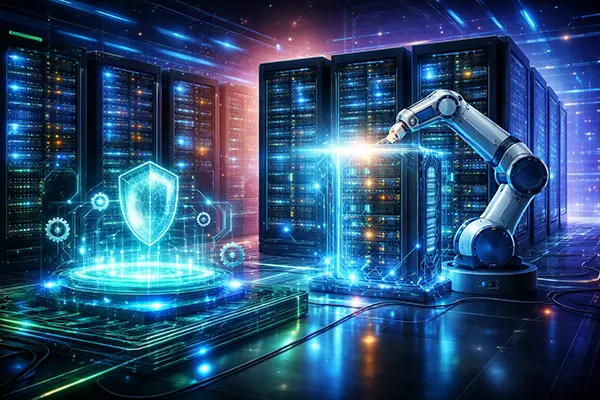Overview of Skype for mobile phones and smartphones

There is no question that Skype is one of the most popular messengers for online communication. Moreover, this messenger stands out among such programmes. While users of other messengers can have several communication programs on their PC or mobile device and use them successfully, Skype is one of those programs that can boast of having the most real adepts. Skype users have been communicating since the “olden days” and continue to do so today, despite significant technological advances and the introduction of new messengers or more advanced versions of existing messengers.
It is therefore surprising, to say the least, that the developers of Skype pay so little attention to the development of their own mobile application. Until recently, they limited themselves to clients for Windows Mobile and Nokia tablets.
And quite a few mobile clients were developed with the ability to use Skype in them. Perhaps this is why the creators of the original program did not rush to develop their own full-fledged application. They probably thought that users already have favorite software, and given the conservatism of fans Skype is unlikely to want to switch to something else.
But in the end the creators of Skype did make a decision and created their own mobile application. But they approached to the question in very original way. A Java-client was created which offers the user to choose a variant for the particular telephone model. The experiments showed that the same client variant is installed on smartphones of different manufacturers with equal success. In particular, the same client works fine on Nokia N95, N82, N81 and on Samsung i8510. It will probably work on other S60 smartphones as well.
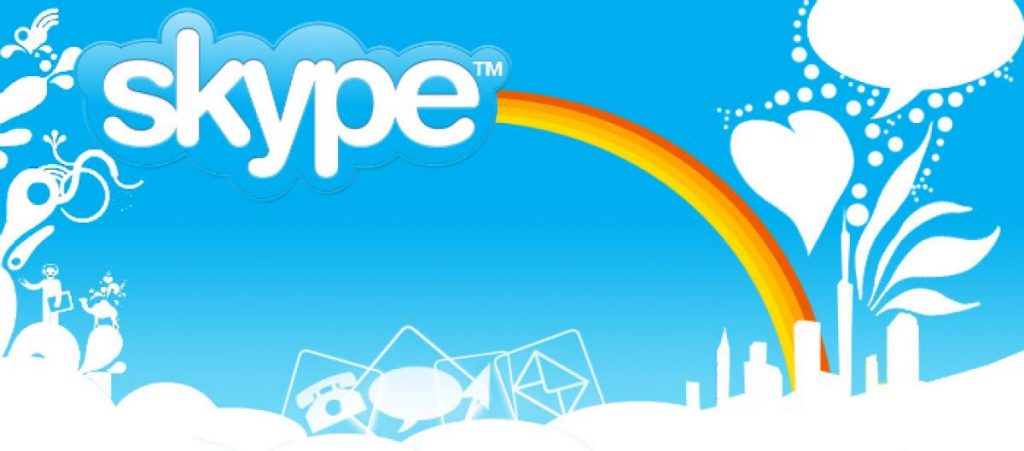
Skype Mobile interface is very simple, unassuming and a lot like the desktop version of the popular program. The developers also decided not to wear users out with a complicated settings menu. It would be wrong to call it even simple. The application settings option is simplified to the point of being ascetic: the developers have left only the bare essentials. Therefore, it is possible to understand the program in a very short amount of time and almost without problems.
The first time you launch the application, you go through the standard registration procedure, create a list of contacts and start using the program. The list of contacts in the mobile version is built on the same principle as in the desktop version. You can also create multi-user chats. Like in the desktop version, you can save your chat history.
Option of search for Skype contacts was transferred from the PC version to the mobile version. It means if a person has a Skype account and you know their nickname, it’s easy to find them.
Skype Mobile, despite the developers’ misgivings, has become a real gift for a very large army of fans of the messenger, who are looking forward to the new versions.