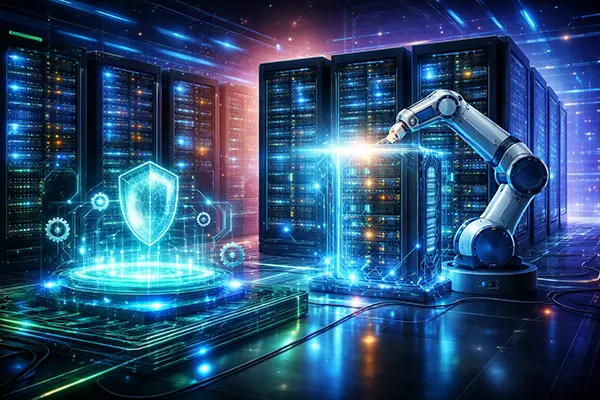Comprehensive Overview of Mozilla Firefox Browser

Mozilla Firefox is one of the leading web browsers globally, renowned for its focus on privacy, speed, and user-centric design. Developed by the Mozilla Foundation, it has gained significant traction since its inception, offering users a reliable alternative to mainstream browsers like Google Chrome and Safari. This article delves into the key features, security measures, and usability aspects of Mozilla Firefox in 2024.
Key Features of Mozilla Firefox
Firefox stands out for its robust set of features designed to enhance user experience. The browser integrates functionalities that cater to both casual users and professionals, ensuring seamless browsing. These features not only make browsing more efficient but also highlight Firefox’s commitment to innovation and flexibility.
Among its most celebrated attributes is its adaptability. Mozilla Firefox consistently updates its offerings to keep up with modern web standards and user expectations. Whether you’re a tech enthusiast or a casual user, Firefox delivers a browsing experience that is both powerful and intuitive.
Customisation and Extensions
One of the hallmarks of Firefox is its extensive customisation options. Users can personalise their experience through themes, toolbars, and a vast library of extensions available in the Firefox Add-ons store. From ad blockers to productivity tools, Firefox’s ecosystem supports a wide range of utilities.
The customisation possibilities do not stop there. Users can rearrange toolbar items, create shortcuts, and even modify advanced settings through Firefox’s about:config page, tailoring the browser to suit specific workflows. Furthermore, its open-source nature encourages developers to craft unique extensions that add further versatility to the platform.
Another notable feature is the Firefox Multi-Account Containers extension, which allows users to separate browsing sessions into different contexts. This is particularly useful for managing work and personal accounts on the same platform, ensuring a clutter-free and organised browsing experience.
Security and Privacy Measures
Mozilla Firefox prioritises user privacy and has implemented several industry-leading measures to safeguard data. In a digital age where security is paramount, Firefox’s commitment to protecting user information is commendable. With increasing concerns about online privacy, Firefox serves as a beacon for users seeking a safer browsing experience.
Mozilla’s dedication to transparency also sets it apart. The organisation frequently publishes reports on its privacy initiatives and collaborates with independent security experts to identify and address potential vulnerabilities. This proactive approach underscores Firefox’s reputation as a secure and reliable browser.
Enhanced Tracking Protection
Firefox employs Enhanced Tracking Protection (ETP), which blocks cookies and scripts used for tracking user activities across websites. This ensures that users can browse without constant surveillance from advertisers and third parties.
ETP works seamlessly in the background, requiring no additional setup. Its stringent blocking rules protect users from fingerprinting techniques, cross-site tracking, and cryptomining scripts. The result is a smoother, less intrusive browsing experience.
Additionally, Firefox integrates a Private Browsing mode that does not store history, cookies, or form data, further enhancing privacy. The browser also collaborates with organisations like DuckDuckGo to provide secure search options. Users can rest assured that their data remains under their control, whether they are shopping online, researching, or simply surfing the web.
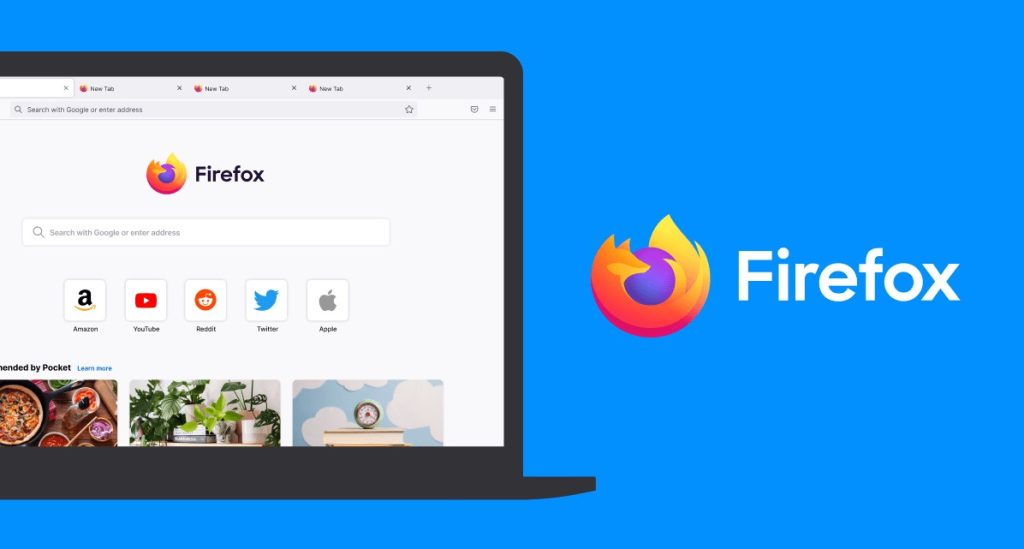
Performance and Usability
Performance is a critical factor for any web browser, and Mozilla Firefox consistently delivers fast and efficient browsing capabilities. It balances speed with resource usage, making it suitable for devices with varying specifications. Users across the globe praise Firefox for its responsiveness and lightweight nature.
The Quantum engine, introduced in previous updates, revolutionised the browser’s speed by optimising multi-core processor usage. In 2024, this technology continues to evolve, ensuring even faster load times and minimal lag when handling complex web pages or multimedia content. Firefox remains a frontrunner in performance benchmarks among popular browsers.
Cross-Platform Compatibility
Firefox is available on multiple platforms, including Windows, macOS, Linux, iOS, and Android. The browser’s synchronisation feature enables users to access their bookmarks, history, and saved passwords across devices seamlessly.
Firefox’s Sync feature is particularly valuable for users who operate across various devices. By creating a Firefox Account, users can synchronise their data securely and retrieve it effortlessly when switching between platforms. This cross-platform compatibility ensures a consistent experience regardless of the device in use.
Furthermore, Firefox regularly introduces updates to its mobile applications, enhancing usability and bringing desktop-grade features to smartphones and tablets. The integration of tools like Firefox Monitor and Pocket further enriches the user experience by offering security alerts and curated content tailored to individual preferences.
In summary, Mozilla Firefox stands as a testament to what a modern web browser can achieve. Its dedication to user privacy, robust feature set, and exceptional performance make it a top choice for millions of users worldwide. With its consistent innovation and user-focused approach, Firefox continues to shape the future of web browsing.